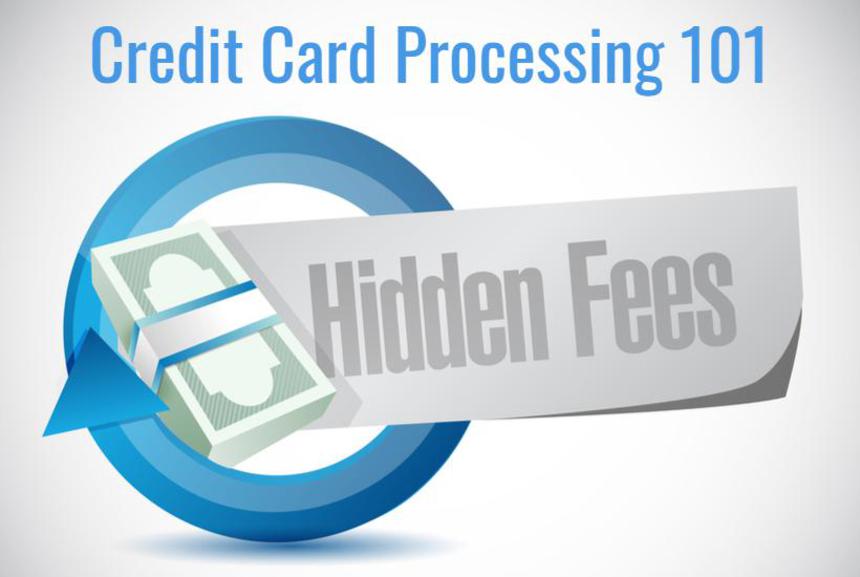Do you know how to read your merchant statement? I mean really read it and understand every charge. Most merchants can’t so don’t feel bad if you can’t either. Worse yet, do you let the bill come and go, paying it without giving it a second glance?
Here’s the problem. There’s a chance you’re paying hidden merchant processing fees or fees you didn’t agree to or know they existed. You could have a higher bottom line and not even know it. While some fees may be easily explained, some are unnecessary and until you identify them, they’ll keep eating at your profits.
What fees should you watch for? Check out our list below.
1. Assessment Fees
All merchant service providers charge assessment fees, but some are more transparent about it than others. The average assessment fee costs between 0.10% and 0.15%. If your credit card processor isn’t transparent, you’ll see the fee lumped into another fee or just listed as a total fee rather than a percentage. How do you know if you’re paying higher fees? Here’s a simple calculation: Take the total amount the provider charged you for a specific network (Visa or MasterCard for example) and divide it by the total sales for that card network. If it’s higher than 0.15% (that’s on the higher side), you’re paying too much. Even if you pay a lower amount, notice if the percentage increases from one month to the next. You may be paying more than necessary.
2. Interchange Fees
While not necessarily a ‘hidden’ fee since every merchant knows they pay it, not all merchant service providers are transparent about the costs. Many hide the fee amongst all the other fees without explanation. Here’s the problem. Providers charge many interchange fees based on the type of card (debit, reward credit card, platinum credit card, etc.) If you don’t have a detailed breakdown, you don’t know what you pay. That sounds like a hidden fee, right? What if your provider adds a markup? How much is it? You have the right to know. Ask your merchant service provider, and then shop around. Compare your options to determine if what you pay is fair or if you’re overpaying the interchange fees.
3. Surcharges
How many times have you fallen for a teaser rate only to find out later that you pay more than advertised? You’ve fallen for surcharges – it happens often. Whether the provider only advertised the lowest credit card processing rates for specific cards and didn’t reveal the higher rates or they didn’t explain non-qualifying transactions, you may pay higher rates than you thought. Would you like to figure out if you’re paying surcharges? It’s simple. Total up the fees you paid and divide it by the total amount charged that month. This is your effective rate, or what it costs you to process credit cards. If it’s far off from what you were told, you may want to shop around or talk to the merchant service provider.
4. Daily Discounts
The ideal merchant service provider charges you the credit card processing fees monthly, on the same day every month. This makes tracking expenses, surcharges, and increasing effective rates easy. You know when to check your statement, and how. You know how much to expect and will notice if something is different. Some merchant service providers, however, do daily discounting, which means they take your fees daily. It’s much harder for merchants to track the fees when they occur daily. How do you determine your effective rate or assessment fees? Ask for monthly discounting and make sure the merchant services provider doesn’t charge you an extra fee for it. Most include it in their fee, but make sure before you sign up.
5. Increasing Rates
Even when you sign a contract, your rates may increase. Read your contract’s fine print. Does it include a provision for increasing rates? What method does the service provider use to let you know? Most put a small message on your monthly statement. If you don’t see it, and don’t object within 30 days, the new rate goes into effect. If you aren’t calculating your fees, you may not even realize it.
6. Bundling Fees
Many merchant service providers bundle your services and offer various tiered programs. They claim that you get more services with the higher tiers. You may get an extra service or two, but is it worth the cost of the higher-paid plan? Typically, it’s not. Before you sign up for a higher plan, compare everything at face value. You’ll likely see that the more expensive plans aren’t worth it.
It seems costly to accept credit cards, especially with the hidden fees some charge, but there’s one way around it. Cash discounting helps merchants save money on credit card processing by passing the fee to process the card along to customers. It’s not that credit card payers pay more for a product – everyone pays the same prices, but you can offer cash buyers a discount of 3 – 4% since you avoid the credit card fees. This way your prices cover the cost of credit card processing and it encourages more customers to pay cash.
Credit card processing fees can quickly eat at your profits if you aren’t careful. Take the time to read the fine print and know the full cost of processing cards before choosing a merchant service provider. Look not only at the services they offer, but the fees too. Look at how they charge them, what’s included, and when you may be subjected to surcharges or other unexpected fees that take away from your profits.